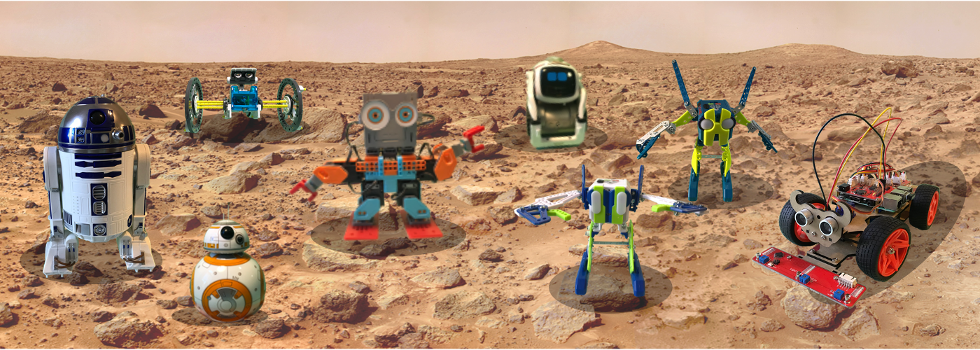
Robot Quick Access Guide
Robot Summary
Robot Videos and In-Depth Discussions
Christmas is just weeks away, your kids have robots at the top of their wish list, and it’s your job to figure out which one(s) you should sneak under the tree this year. Good News – the world of robotics will undoubtedly provide hours of STEM fun for your whole family, no matter which robot(s) you choose.
We’ve been collecting robots here at STEMDetectiveLab since before we wrote our first post, and new ones always seem to find their way to the top of our wish lists too. With so many noteworthy robots available we can’t review them all, but we’ll add as many to this list as we can ’til Christmas.
During our investigation, we found that some of our programmable robots had a more advanced selection of Scratch style programming features available than others. We are now in the process of adding this additional information to each of their In-Depth Discussion sections.
Note: Just because a robot isn’t discussed here doesn’t mean it isn’t the perfect choice for you and your family. There’s a good chance it’s already on our wish list, as our collection is still growing.
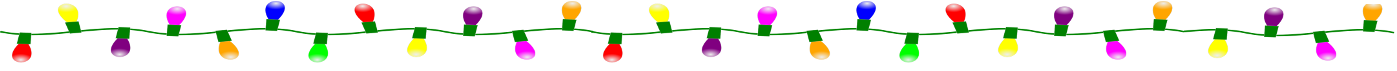
During your research into the best robot for your kids, ask yourself these questions:
1. Are you looking for a pre-built robot or a kit that will allow your kids the additional experience of building the robot themselves?
2. Do you think your kids would prefer a robot with remote control only, or something a little more advanced with additional features that are found with most app-driven robots?
3. If you’re leaning towards an app-driven robot, how often will your kids have access to an iOS or Android device to interact with it?
4. Would you like to expose your kids to the world of programming at some point? If so, there are several app-driven robots available that include the ability for your kids to code their own programs to control their robot.
5. If you’re looking at robots with programming capabilities, would your kids prefer visual programming with blocks, similar to MIT’s Scratch programming language, a high-level language like JavaScript or Python, or both?
After asking yourself these questions, check out our quick access guide below. Find the category that best fits what you’re looking for, select one of the robots in that section, then relax with a cup of coffee as you begin your research.
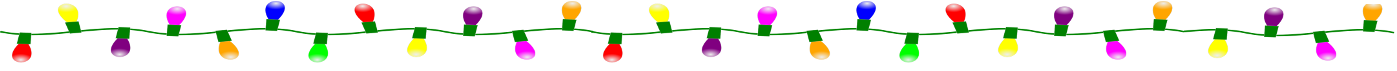
Robot Quick Access Guide
If you already have an idea of the type of robot you’re looking for, the following guide should help speed things up. If you haven’t noticed yet, today’s robots fit multiple categories.
Note: Robots without a link are worth checking out, we just haven’t finished investigating them yet.
Pre-Built Kits
Anki’s Cozmo Robot
Sphero’s BB-8 App-Enabled Droid
Sphero’s R2D2 App-Enabled Droid
Sphero’s BOLT App-Enabled Robot
Assembly Required Kits
Meccano’s MeccaSpider
Meccano’s Micronoid Code Series (A.C.E, Magna, and Zapp)
UBTECH’s Jimu Robot BuzzBot and MuttBot Kit
LEGO Mindstorms EV3
MakeBlock’s mBot Robot Kit
App-Driven Robots
Anki’s Cozmo Robot
Meccano’s MeccaSpider
Meccano’s Micronoid Code Series (A.C.E, Magna, and Zapp)
Sphero’s BB-8 App-Enabled Droid
Sphero’s R2D2 App-Enabled Droid
UBTECH’s Jimu Robot BuzzBot and MuttBot Kit
LEGO Mindstorms EV3
MakeBlock’s mBot Robot Kit
Sphero’s BOLT App-Enabled Robot
Scratch Programmable Robots
MakeBlock’s mBot Robot Kit
Scratch-Style Programmable Robots
Anki’s Cozmo Robot
Meccano’s MeccaSpider
Sphero’s BB-8 App-Enabled Droid
Sphero’s R2D2 App-Enabled Droid
UBTECH’s Jimu Robot BuzzBot and MuttBot Kit
Sphero’s BOLT App-Enabled Robot
JavaScript Programmable Robots
Sphero’s BB-8 App-Enabled Droid
Sphero’s R2D2 App-Enabled Droid
Sphero’s BOLT App-Enabled Robot
Python Programmable Robots
Anki’s Cozmo Robot
Swift Playground Robots
Sphero’s BB-8 App-Enabled Droid
Sphero’s R2D2 App-Enabled Droid
LEGO Mindstorms EV3
Sphero’s BOLT App-Enabled Robot
UBTECH’S Jimu Robot MeeBot
Note: The Swift playground is a kid-friendly app created by Apple for the iPad that helps your kids learn the basics of their Swift programming language. This app takes your kids step by step through puzzles as they master the basics, and no prior coding skills are needed. When they’re ready, your kids can use their new skills on harder challenges.
Download the Swift playground today, have your kids try it out, and if it’s a winner, you may want to check out the robots listed in this category.
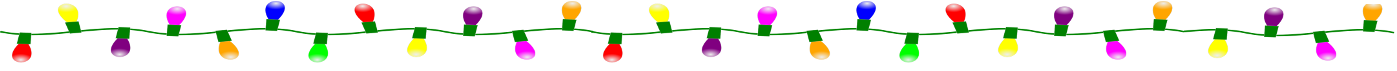
Robot Summary
Click on the link at the bottom of each summary for in-depth discussions and videos, of these robots in action. There’s also a link back to our Robot Quick Access Guide to make your experience easier.
 Anki’s Cozmo Robot is a pre-built robot for ages 8+. Your kids will enjoy hours of fun straight out of the box. Anki’s website states that Cozmo has a ‘Big Brain. Bigger Personality.’ We couldn’t agree more. This charming little guy comes with pre-designed activities and games for your kids to explore that rewards them when they do. The more they interact with Cozmo, the more he will evolve.
Anki’s Cozmo Robot is a pre-built robot for ages 8+. Your kids will enjoy hours of fun straight out of the box. Anki’s website states that Cozmo has a ‘Big Brain. Bigger Personality.’ We couldn’t agree more. This charming little guy comes with pre-designed activities and games for your kids to explore that rewards them when they do. The more they interact with Cozmo, the more he will evolve.
When your kids are ready, they can check out Anki’s Code Lab where they can use Scratch style blocks to delve into the world of visual programming.
For your kids, young and old, who are ready to take things up a notch, the Anki Developer website will guide you through the process of setting up the Cozmo Software Development Kit (SDK). With the Cozmo SDK, you and your kids will have the ability to expand your control of Cozmo through the high-level programming language, Python.
Note: A compatible iOS or Android device is needed with this kit. The Cozmo app must be downloaded and installed on your device in order to interact with this adorable bot.
Cozmo’s Video and In-Depth Discussion
Back to Robot Quick Access Guide
 Meccano’s MeccaSpider is a robotic building kit for ages 10+. If this ominous arachnid reminds you of the Erector sets you played with as a kid, you’re right. This mechanical engineering kit is as fun to build as it is to play with.
Meccano’s MeccaSpider is a robotic building kit for ages 10+. If this ominous arachnid reminds you of the Erector sets you played with as a kid, you’re right. This mechanical engineering kit is as fun to build as it is to play with.
Note: This kit has an intermediate building difficulty level. Your kids may need some help during the building process, but this guy is worth the challenge.
This troublesome spider is a force to be reckoned with. Once assembled, the MeccaSpider measures 18″ x 16″ x 7.5″, shoots venom (water) at unsuspecting victims, and can be operated with the buttons on its control panel or the Meccano app, which is available for download on compatible iOS and Android devices.
Are you looking for an entry-level programmable robot? The MeccaSpider’s built-in control panel includes a Record & Play feature, and the Meccano app includes the Record & Play feature plus a few basic Scratch Style Blocks for beginner level visual programming opportunities.
Note: A compatible iOS or Android device is not needed with this kit, but we highly recommend it.
Meccano’s MeccaSpider In-Depth Discussion
Back to Robot Quick Access Guide
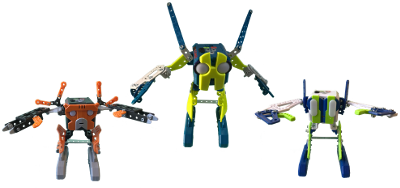
Meccano’s Micronoids are entry-level robotic building kits for kids ages 8+. These robots can be built in about an hour, which is perfect for a novice builder.
The Micronoid Code series consists of three robots – A.C.E., Magna, and Zapp. They may be less than a foot tall, but these little guys pack a big punch. Each robot in this series will interact with your kids, and if you own two or more, they can interact with each other.
Are you looking for an entry-level programmable robot? The Micronoid’s built-in control panel offers several features, including Record & Play. This feature allows your kids to record a series of movements and sound, which they can then activate with the play button. If your kids connect their Micronoid to a computer, they can program their comical bots with the Meccano Maker System software. This software gives your kids the ability to drag and drop a few basic icons, including directional and sound, to the workspace to the right of the icon section.
Note: You can only drag and drop the icons to a spot between the star and the green square.
This is very basic drag and drop software that we hope will be upgraded in a future release. The ability to program background sound while our Micronoids battle each other would be an awesome enhancement. At the moment, we’ve only been able to play sound or move, not both at the same time.
Note: A.C.E., Magna, and Zapp are essentially the same robot. Each robot has the same functionality, they’re just designed slightly different in size, shape, and color. If you’re interested in collecting them all, Target (online only) was selling them for an amazing price at the time of this post.
 Sphero’s BB-8 App-Enabled Droid is a pre-built robot for ages 8+. It’s one of four Sphero droids (BB-8, BB-9E, R2-D2, and R2-Q5) that can be controlled with a single app, the Star Wars Droids App by Sphero.
Sphero’s BB-8 App-Enabled Droid is a pre-built robot for ages 8+. It’s one of four Sphero droids (BB-8, BB-9E, R2-D2, and R2-Q5) that can be controlled with a single app, the Star Wars Droids App by Sphero.
If you’re shopping for a Star Wars fan, then this droid may be just what you’re looking for. Sphero has done it again with this little, rolling, astro droid. Your kids will enjoy hours of fun watching BB-8 literally roll around your house as his head moves around and makes classic BB-8 sounds.
The Sphero’s Edu App will allow your kids to program BB-8 with Scratch style blocks or JavaScript.
Thanks to a partnership between Sphero and Apple, your kids can also program BB-8 in Apple’s Swift Playground, using the Sphero Template Subscription.
Note: A compatible iOS or Android device is needed with this kit. The Star Wars Droids app must be downloaded and installed on your device in order to interact with any of Sphero’s droids.
The Sphero’s Edu app must be downloaded and installed on a compatible iOS or Android device to program BB-8 with Scratch or JavaScript.
Apple’s Swift Playground app must be downloaded on a compatible iOS device for your kids to program BB-8 using the Sphero Template.
BB-8’S Video and In-Depth Discussion
Back to Robot Quick Access Guide
 Sphero’s R2D2 App-Enabled Droid is a pre-built robot for ages 8+. It’s another one of the four Sphero droids (BB-8, BB-9E, R2-D2, and R2-Q5) that can be controlled with a single app, the Star Wars Droids App by Sphero.
Sphero’s R2D2 App-Enabled Droid is a pre-built robot for ages 8+. It’s another one of the four Sphero droids (BB-8, BB-9E, R2-D2, and R2-Q5) that can be controlled with a single app, the Star Wars Droids App by Sphero.
If you’re shopping for a Star Wars fan, then this droid may also be just what you’re looking for. Sphero has done an amazing job with the tech in this lifelike astro droid. Between R2-D2’s fully functional LED lights, his signature movie sounds, the head spinning, and the ability to switch between his classic bipod and tripod stances, Sphero has really hit the authenticity mark with this droid.
The Sphero’s Edu App will allow your kids to program R2-D2 with Scratch style blocks or JavaScript.
Thanks to a partnership between Sphero and Apple, your kids can also program R2D2 in Apple’s Swift Playground, using either the Sphero Template Subscription or the R2D2 by Sphero Subscription which is specialized just for R2D2’s features.
Note: A compatible iOS or Android device is needed with this kit. The Star Wars Droids app must be downloaded and installed on your device in order to interact with any of Sphero’s droids.
The Sphero’s Edu app must be downloaded and installed on a compatible iOS or Android device to program R2-D2 with Scratch or JavaScript.
Apple’s Swift Playground app must be downloaded on a compatible iOS device for your kids to program R2D2 using the Sphero Template or R2D2 by Sphero subscriptions.
R2D2’S Video and In-Depth Discussion
Back to Robot Quick Access Guide
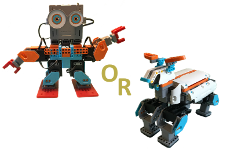 UBTECH’s Jimu Robot BuzzBot and MuttBot Kit is a robotic building kit for ages 8+. Your kids will enjoy building BuzzBot, MuttBot, or a creation of their own before programming it with Blockly code or the Pose, Record, Play (PRP) functionality available on the Jimu app. The Jimu app also includes a nice collection of pre-coded actions that your kids can use until they’re ready to do some programming of their own.
UBTECH’s Jimu Robot BuzzBot and MuttBot Kit is a robotic building kit for ages 8+. Your kids will enjoy building BuzzBot, MuttBot, or a creation of their own before programming it with Blockly code or the Pose, Record, Play (PRP) functionality available on the Jimu app. The Jimu app also includes a nice collection of pre-coded actions that your kids can use until they’re ready to do some programming of their own.
UBTECH’s Jimu collection is an award-winning set of robotic building kits that go beyond these two delightful characters. If you’re an Apple fan, the Jimu Robot Meebot Kit and the jimu Robot Astrobot Cosmo Kit are programmable with Apple’s Swift Playground.
Note: A compatible iOS or Android device is needed with this kit. The Jimu app must be downloaded and installed on your device in order to build and program these robots.
BuzzBot & MuttBot’s Video and In-Depth Discussion
Back to Robot Quick Access Guide
Robot Videos and In-Depth Discussions
There’s a lot of information to process as you research which robot would make the best buddy for your kid(s) this Christmas. Our in-depth discussions and videos have been created in a consistent style from bot to bot, in hopes of helping you in your search to find the perfect robot for your kid(s).
Note: We are still in the process of filming some of these robots in action. These videos will be uploaded as soon as possible.
Anki’s Cozmo Robot
Skill Level 8+
Controller Compatible iOS/Android Device (required)
Power Source Lithium-ion battery and power adaptor (included)
Package Contents
This kit contains Cozmo – Anki’s self-aware robot, a charger, and three interactive cubes for Cozmo to play with. Each cube comes with a pre-installed 1.5 Volt / N size battery.
Investigative Summary
The first two things you will need to do is help your kids download Anki’s Cozmo app, and charge the lithium-ion battery, which is included in the kit. A full, 30-minute charge should give your kids about 45 fun-filled minutes of interaction with Cozmo.
Note: You may want to secretly download the app, and charge Cozmo’s battery prior to Christmas morning, so your kids can start interacting with Cozmo as soon as they open the box. If you have the time, you could also have the app connect to Cozmo in case there are any updates needed. Don’t be caught with slow downloads or crashed sites on Christmas morning!
As we mentioned earlier, Anki’s website so accurately states that Cozmo has a big brain and an even bigger personality. It’s Cozmo’s personality that your kids will fall in love with from the start, but it’s his ability to evolve that will keep them coming back. The more your kids play with Cozmo, filling his Play, Tune Up, and Feed bars, the more Sparks they will earn and the more his abilities will grow.
The Cozmo app is equipped with the following options – Code Lab, Explorer Mode, Games, Tricks, Cozmo Says, and Meet Cozmo. We were especially impressed with Cozmo’s face recognition ability. Your kids will love hearing Cozmo greet each of them by name. Who doesn’t love a little personal interaction from their new best friend?
Whether your kids want to enjoy some pre-designed activities, take Cozmo exploring, or use the Code Lab to write their own programs with Scratch style blocks, the Cozmo app will provide them with limitless possibilities.
When your kids are ready to take their STEM skills to an even higher level, check out the Anki Developer website for documentation and tutorials on the Cozmo Software Development Kit (SDK). With the Cozmo SDK, this adorable robot with the giant personality will transform from a cute toy that got your kids hooked on robotics, into a challenging STEM machine that allows your kids to program Cozmo in Python.
The following document contains additional information, and screenshots, of the Cozmo App’s extensive programming features.
Anki’s Cozmo App Coding Features
The only possible drawback that we found with this kit is having to connect to Cozmo via the Cozmo Wi-Fi, instead of Bluetooth.
Note: We’re saying ‘possible’ drawback because we honestly feel having to use the Cozmo Wi-Fi is a small price to pay for the benefits of this design.
The Cozmo Wi-Fi is necessary because Cozmo’s brain will be in your iOS/Android device, and the continuous data streaming needed would be impossible to maintain smoothly via Bluetooth. If Anki had designed Cozmo’s brain within Cozmo himself, the cost would have been too high. The more robot enthusiasts that can enjoy everything that Cozmo and the Cozmo Community has to offer, the better.
If connecting to Cozmo through its Wi-Fi instead of Bluetooth adds a check in your ‘Con’ column, we’d like to add one to your ‘pro’ column as well. Anki first released Cozmo in the United States in October 2016, yet two years later they’re still adding new games to their app and new projects to their Code Lab.
This is a great robot for the little nurturer in your family.
Meccano’s MeccaSpider Kit
VIDEO COMING SOON

 Skill Level 10+
Skill Level 10+
Controller Built-in control panel and a compatible iOS/Android Device for additional features
Power Source Five alkaline size C batteries (NOT included)
Package Contents
This kit contains 290+ parts, including a decal sheet, a pair of small hand tools, and easy to follow instructions.
The MeccaSpider’s brain module, IR sensor module, and two smart motor modules are what makes this a formidable spider.
Investigative Summary
The first thing you need to do is make sure you have five alkaline size C batteries available since they’re not included in the kit. If your kids have a compatible iOS or Android device, you can secretly download the Meccano app early so everything is ready to go Christmas morning.
Next, you’ll need to set aside a decent block of time, and space, to build the MeccaSpider with your kids. The instructions may say 1-3 hours, but you should plan on it taking closer to the 3-hour time frame, if not longer. The parts need to be assembled, the electronics connected, and the batteries installed, all while your kids are excited and trying to rush to that last step. One or two steps may even need to be re-done along the way. But that’s ok, your kids are going to enjoy building their MeccaSpider, regardless of how many tries it takes.
The MeccaSpider’s control panel contains display lights, directional buttons, mode buttons, the Record and Play buttons, and the dreaded spray button. Even without using the Meccano app, your kids have a variety of features to interact with. They can make their spider move, record and playback a series of movements and actions, spray their unsuspecting siblings, or switch their spider into one of several modes. They can choose between autonomous mode, prowl mode, excitement mode, reclusive mode, wild & wacky mode, guard mode, and game mode.
The Meccano app allows your kids to interact with their MeccaSpider through the app’s Remote Controller option or the Programming Tool option.
With the app’s Remote Controller, your kids can control the spider’s movements, lights, and sounds. They can also use the spider’s Record & Play feature with the Remote Controller option.
The app’s Programming Tools is what your kids will use when they want to use Scratch Style blocks to program their MeccaSpider. This section has three categories of blocks – Active, Logic, and Verification blocks.
The MeccaSpider ranks high on the cool factor, but the Scratch style blocks available are limited. The MeccaSpider may be an intermediate level build but it’s more of an entry-level robot for programming.
This may be a great robot for the mischievous little guy in your family who is just getting into robotics.
Meccano’s Micronoid Code Series (A.C.E., Magna, and Zapp)
VIDEO COMING SOON

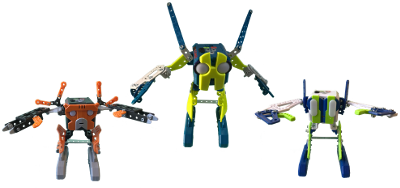
Skill Level 8+
Controller Built-in control panel, located on the robot’s head
Power Source Four AAA batteries (NOT included)
Package Contents
These kits contain 100+ parts, 1 motorized Micro Module, 1 USB cable, a pair of small hand tools, and easy to follow instructions.
Investigative Summary
The first thing you need to do is make sure you have four AAA batteries available since they’re not included in this kit. You can also secretly download Meccano’s Micronoid Code Programming Environment onto a compatible computer before Christmas morning, so everything is ready for maximum fun.
Meccano’s Micronoid robots can be built in about an hour. The instructions are easy to follow, there aren’t a lot of parts, and there’s no complicated wiring to worry about. As we mentioned earlier, this is a great first robot for the novice builder.
Each robot’s control panel is located on top of its head. There are three directional buttons – forward, left, and right that your kids will use to propel their robot around the room. Each twist of the body will cause the robot to roll forward, and repetitive twists in one direction will force the robot to gradually turn that way.
Note: This type of movement does not work well on carpets.
Your kids can use the Record & Play buttons located on the control panel to work on their beginner level programming skills. They can program movement and sound sequences to playback with this feature.
The control panel also has a switch that your kids can use to change between 8-Ball Mode, DJ Mode, Autonomous Mode, and Sleep Mode. These modes allow your kids to ask their new pal yes or no questions, watch him dance to nearby music, or see what he does when left alone.
The Meccano Micronoid Code Programming Environment is a basic drag and drop software environment that allows your kids to create beginner level programs they can download onto their Micronoid robot. Your kids will have access to movement, sound, and eye color icons that they can sequence together to build beginner level programs. They won’t have access to any if… else… statements, variables etc.
Note: These wacky guys are basically the same robot, they just come in different colors, shapes, and sizes. That didn’t stop us from buying all three!
These guys are great for the novice builder/programmer in the family.
Sphero’s BB-8 & R2D2 App-Enabled Droids
VIDEO COMING SOON

Skill Level 8+
Controller Compatible iOS/Android Device (required)
R2-D2 Power Source Lithium Polymer battery and micro USB charging cable (included)
BB-8 Power Source Lithium Polymer battery and an induction charging base with micro USB charging cable (included)
Package Contents
The R2-D2 kit contains R2-D2 and a micro USB charging cord.
The original BB-8 kit contains BB-8, his induction charging base, and a micro USB charging cord.
The BB-8 with Trainer kit contains BB-8, his induction charging base, a micro USB charging cord, and the trainer platform.
The Battle-Worn BB-8 kit contains a battle-worn BB-8, his battle-worn charging base, a force band, two micro USB cables, and a collector’s tin.
Note: The Sphero force band is also sold separately.
Investigative Summary
The first two things you will need to do is help your kids download Sphero’s Star Wars Droids app and charge their new droid. A full charge will give your kids about an hour of fun interacting with one of Star Wars’ charming, easy going droids.
You can also download Sphero’s Edu app. This app will allow your kids to program their droid with Scratch style blocks or JavaScript when they are ready to take their droids to the next level.
Note: You may want to secretly download the apps, and charge the droid’s battery prior to Christmas morning, so your kids can start interacting with their droid as soon as they open the box. If you have the time, you could also have the Star Wars Droids app connect to the new droid in case there are any updates needed. Don’t be caught with slow downloads or crashed sites on Christmas morning!
The Star Wars Droids app will scan your surroundings to find any droids in the area. As we mentioned earlier, this app interacts with Sphero’s BB-8, BB-9E, R2-D2, and R2-Q5. This app will provide your kids with hours of fun no matter which droid they own.
Your kids will be able to control R2-D2’s authentic movements, his realistic LEDs, and his signature sounds. They can also use the Star Wars Droids app to activate R2-D2’s holographic simulation (each droid has his own simulation feature), it’s droid to droid experience, and the Watch with Me feature that allows your kids to watch Star Wars movies with their new astromech droid.
If BB-8 is more to your kid’s liking, they can use the Star Wars Droids app to guide BB-8 as he rolls around, checking things out. Or they can use BB-8’s autonomous feature and watch him explore on his own. They will delight in the fact that BB-8 will drive around objects, as it ‘scans’ the area.
BB-8 also has a voice response feature, the droid to droid experience and the Watch with Me feature. BB-8’s personality will even evolve as your kids interact with him.
You may be wondering whether to pay more for a BB-8 that comes with the trainer. This trainer is a platform, with an indentation in the center, for BB-8 to sit on, allowing your kids to interact with him while he remains stationary. We have the original BB-8, so we haven’t tested the trainer, but it seems handy, especially if you think your kids will use the Watch with Me feature.
Once your kids, young and old, have finished exploring all that can be done with the Star Wars Droids app, it may be time to check out the Sphero’s Edu app. This app will allow your kids to program their droid with Scratch style blocks or JavaScript, making this a must-have robot. When you combine the classic Star Wars nostalgia factor with the ability to take your kid’s experience to the next level by coding in Scratch or JavaScript, these droids are worth the cost.
The only drawback that we found with our two droids was BB-8’s sounds will only come from your iOS device. Sphero’s ability to add the speaker system to R2-D2 really added to its authenticity.
These droids are great for any Star Wars fans in your family, young or old.
UBTECH’s Jimu Robot BuzzBot and MuttBot Kit
Skill Level 8+
Controller Compatible iOS/Android device (required)
Power Source Lithium-ion battery and charging dock (included)
Package Contents
This kit contains 6 servo motors and over 250 parts that your kids can snap together to build BuzzBot or MuttBot. Once your kids are more comfortable with how BuzzBot and MuttBot work, challenge them to build a bot of their own.
Note: UBTECH now has a Jimu Robot Animal Add-On Kit that expands this kit, so your kids can also build a T-Rex, Penguin, Walrus, or Parrot.
Investigative Summary
The first two things you will need to do is help your kids download the Jimu Robot app, to access the building instructions, and charge the lithium-ion battery, which is included in the kit.
We think you’ll appreciate the building instructions included in the Jimu app. They’re 3D, step by step instructions that can rotate 360º, so you and your kids can rotate the view as needed. The building instructions are only available on the app, so be sure to have your iOS or Android device charged and ready to go!
Note: You may want to secretly download the app, and charge the battery prior to Christmas morning, so your kids can start building their robot right away. If you have the time, you could also have the app connect to the robot, so it can automatically update the firmware if needed. Don’t be caught with slow downloads or crashed sites on Christmas morning!
As we mentioned earlier, the Jimu app includes a nice collection of pre-coded actions. The app is also equipped with basic RC controls that will allow your kids to move their creation forward, backward, left and right. These options alone will provide you and your kids hours of entertainment.
Once your kids are ready to take it to the next level, the Jimu app includes a Lessons section where your kids can learn to control their robot with their own program written with Blockly code, which is a visual programming language similar to MIT’s Scratch. The Jimu app also includes a Pose, Record, Play (PRP) functionality, but we preferred to use the Blockly feature.
As we mentioned earlier in the Robot Synopsis section, the Jimu Robot Meebot Kit and the Astrobot Cosmo Kit may be worth looking into for the Apple fan in your family as they’re also programmable with Apple’s Swift Playground.
The only drawback that we found with this kit was BuzzBot and MuttBot’s inability to move properly on certain rugs.
This is a great kit for the young engineer in your family.
We hope this information helped you find the perfect robot for you and your kids.
