Great Things Come In Small Packages
Digital Dream Labs’ Cozmo robot is a pre-built robot for ages 8+ that will bring your kids hours of fun straight out of the box. Originally designed by Anki, the robotics company that closed in 2019, Cozmo’s future was saved when Digital Dream Labs purchased the rights to Anki’s Cozmo, Vector, and Overdrive products in December that same year.
Cozmo is still best described with four simple words – Big Brain, Bigger Personality. This charming little guy comes with pre-designed activities and games for your kids to enjoy, and the more they interact with Cozmo, the more Cozmo will evolve for them.
If you find yourself interested in owning your own Cozmo, monitor Digital Dream Labs for updates on when Cozmo 2.0 will be coming to a store near you. They’re hard at work filling pre-orders at the moment, so there may be a wait. Nonetheless, the upgrades Cozmo 2.0 has makes the wait worth it. These upgrades include increased battery life, interchangeable parts, improved camera resolution, two additional proximity/cliff sensors, and a full-color display. We missed the pre-order launch, but we’re watching for updates too.
Cozmo’s Stats
| Skill Level | Controller | Power Source | Package Contents |
| 8+ | Compatible iOS/Android Device | Lithium-ion battery and power adapter (included) | Cozmo, charger, three interactive cubes |
| Setup |
| 1. Download the Digital Dream Labs Cozmo app. 2. Charge the lithium-ion battery included in the kit. Note: A full, 30-minute charge gave the original Cozmo 45 fun-filled minutes of use, but Cozmo 2.0 is getting a battery upgrade. |
| Pros |
| 1. Cozmo comes with pre-designed activities and games for your kids to enjoy immediately. 2. The more your kids interact with Cozmo, the more he will evolve. 3. Cozmo’s personality will keep your kids coming back for more. 4. The more your kids play with Cozmo, filling his Play, Tune-Up, and Feed bars, the more Sparks they will earn and the more his abilities will grow. 5. The Cozmo app has a lot to offer. You can choose from the following options – Code Lab, Explorer Mode, Games, Tricks, Cozmo Says, and Meet Cozmo. 6. Cozmo comes with face recognition, allowing him to greet your kids by name. 7. Your kids can learn to code with the Scratch visual programming language using the app’s Code Lab. 8. When your kids are ready to take their STEM skills to an even higher level, the Cozmo Software Development Kit (SDK) will allow them to program Cozmo using the Python programming language. 9. Cozmo 2.0 upgrades include increased battery life, interchangeable parts, improved camera resolution, two additional proximity/cliff sensors, and a full-color display. |
| Cons |
| The one issue some people had with the original Cozmo was having to connect to Cozmo via the built-in Cozmo Wi-Fi, instead of Bluetooth. But, the Cozmo Wi-Fi is necessary since Cozmo’s brain is installed on your iOS/Android device. The continuous data streaming needed to operate Cozmo would be impossible to maintain smoothly via Bluetooth. Note: We honestly feel having to use the Cozmo Wi-Fi is a small price to pay for the benefits of this design. If Anki had designed Cozmo’s brain as part of Cozmo, the cost would have been higher. The more robot enthusiasts who can afford everything that Cozmo and the Cozmo Community has to offer, the better. |
| Conclusion |
| In conclusion, Cozmo is a great robot for the little nurturer in your family but proceed with caution. As we mentioned, Digital Dream Labs is currently filling pre-orders for Cozmo 2.0, so it’s currently a watch-and-see scenario. Once the pre-orders are filled you should be able to find the reviews needed to decide if this is the right robot for you and your kids. In the meantime, we’re eagerly waiting to see how Cozmo 2.0 turns out. |
Cozmo App
The Cozmo app has a lot to offer. We aren’t going to show everything available in the Cozmo app, however, the screenshots below should help you get an idea of what Cozmo can do.
Main Screen
The main screen of the Cozmo app (see Figure 1 below) will supply your kids with a lot of useful information. They can see the status of Cozmo’s Play, Tune up, and Feed bars along the top of the screen. Their current number of Sparks available for use is located at the bottom right corner. And in the center, your kids will be able to scroll through Cozmo’s main features: Code Lab, Explorer Mode, Games, Tricks, Cozmo Says, and Meet Cozmo. We discuss Cozmo’s Code Lab below.

Code Lab
The Cozmo Code Lab is almost as impressive as Cozmo’s personality. Your kids can choose between Sandbox Mode, Constructor Mode, or Featured Projects (see Figure 2 below).

Sandbox Mode
Sandbox Mode is good for your younger kids. They can drag and drop blocks, labeled with easy to decipher images, into a series of commands as they create their first programs. There are currently five categories of blocks in Sandbox Mode – Drive, Actions, Animations, Events, and Controls (see Figure 3 below).
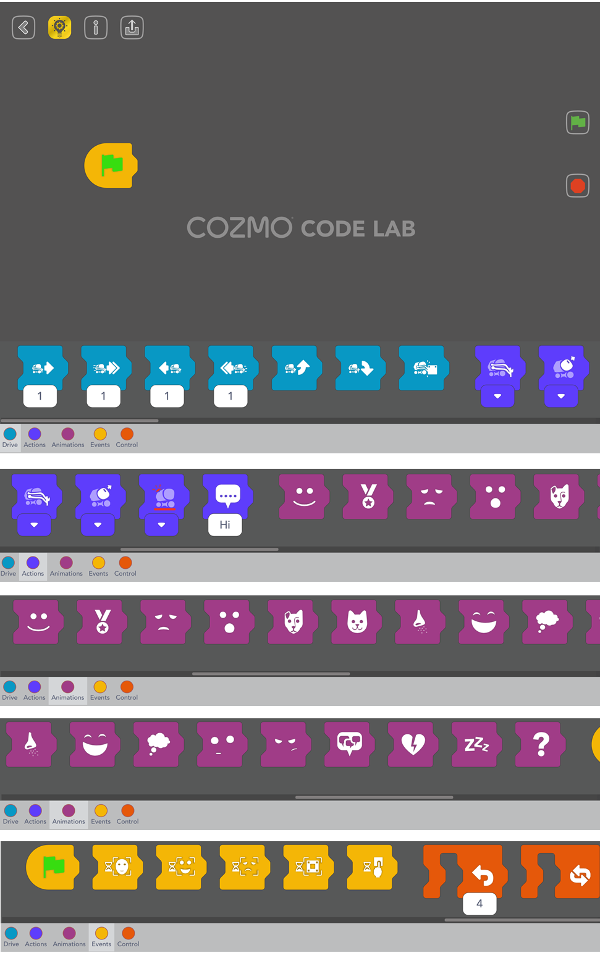
Constructor Mode
Constructor Mode is where your kids can start programming Cozmo with Scratch Style coding blocks. Similar to Sandbox Mode, your kids will drag and drop these blocks into a series of steps to create their programs, but these blocks include more advanced skills. Watch your kids’ coding skills grow as they work with branching, loops, variables, and more (see Figure 4 below).
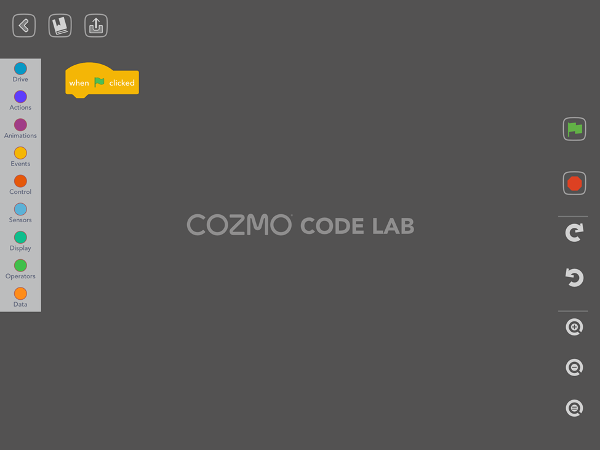
Constructor Mode Categories
Constructor Mode currently contains nine categories of coding blocks, the five Sandbox categories, and four new ones – Sensors, Display, Operators, and Data. Each category contains more blocks than we can show, so Figure 5 below shows a sample of what they look like.
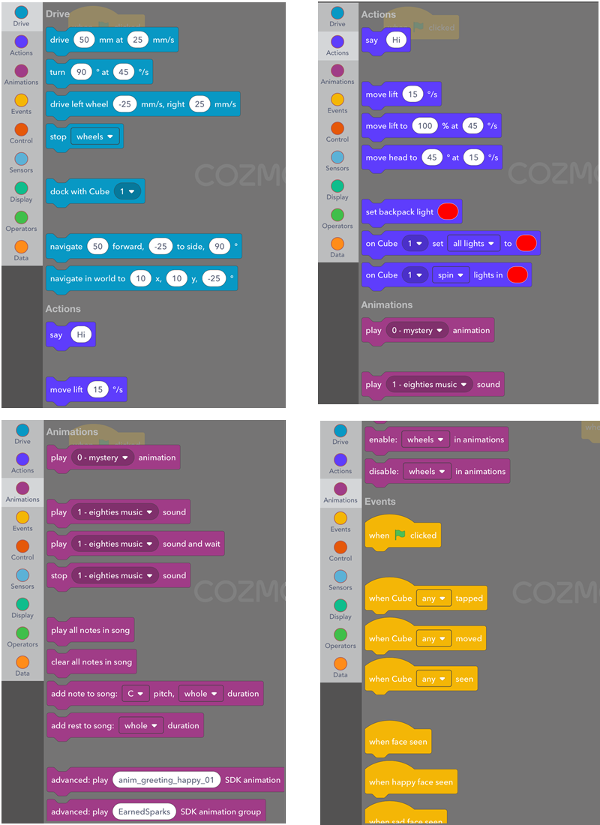
Featured Projects Area
Cozmo’s Featured Projects Area is entertaining and educational at the same time. Not only can your kids complete the challenge (see Figure 6 below), but they can access the code used to create the challenge, mix it up a little, and see what happens (see Figure 7 below).
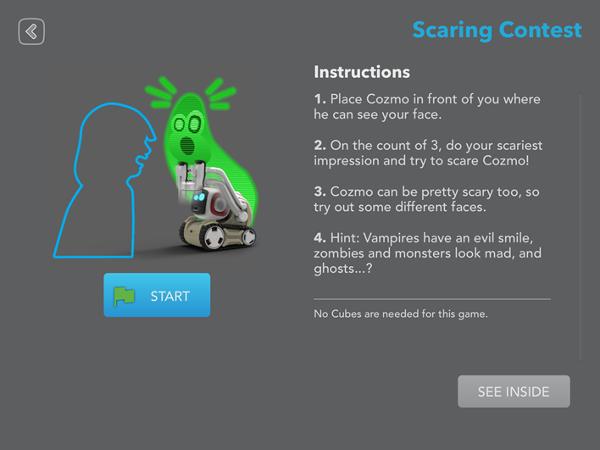
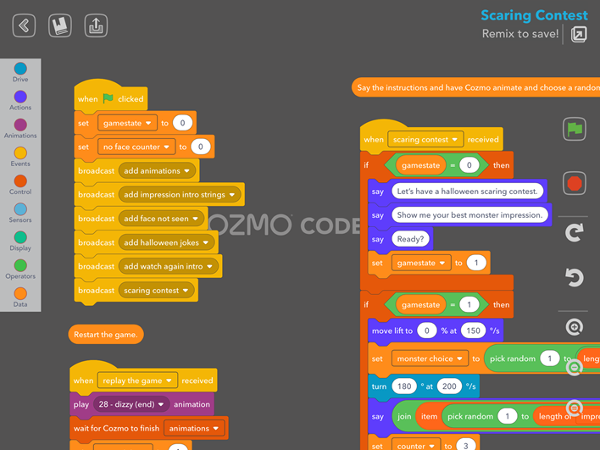
Cozmo Robot Fun
Next on our Cozmo robot to-do list is to create fun activities and videos for your kids to enjoy. Check back from time to time to see how we’re doing, or use our Contact Us page to sign up for our email subscriber list. We’ll be sure to let you know when we add anything Cozmo related.
